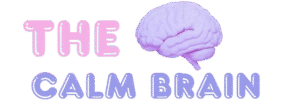Smartwatch Sleep Feature Comparison Tool
Table of Contents
ToggleCompare Smartwatch Sleep Features
Select up to three smartwatches to compare their sleep tracking features:
About the Smartwatch Sleep Feature Comparison Tool
The Smartwatch Sleep Feature Comparison Tool is a user-friendly platform designed to evaluate and compare sleep tracking features of leading Smartwatch devices. By selecting up to three devices, this tool, provided by The Calm Brain, generates a detailed comparison of sleep metrics like duration, stages, heart rate variability (HRV), and sleep apnea detection, helping you choose the best smartwatch for your sleep health needs.
Importance of the Smartwatch Sleep Feature Comparison Tool
Sleep tracking is a vital feature of modern Smartwatch devices, offering insights into sleep quality and overall health. The Smartwatch Sleep Feature Comparison Tool is crucial because it simplifies the process of identifying which devices provide the most relevant sleep tracking capabilities, such as sleep stage analysis or breathing disturbance detection. With brands like Apple, Samsung, and Oura offering varied features, this tool, supported by The Calm Brain, ensures you make an informed decision to optimize rest and well-being.
Without a comparison tool, navigating Smartwatch specifications can be overwhelming. For example, some devices prioritize HRV for stress monitoring, while others excel in battery life or subscription-free access. The Smartwatch Sleep Feature Comparison Tool organizes these details into a clear, accessible table, saving time and ensuring you select a device aligned with your sleep goals. By using this tool, you can address sleep issues, enhance rest quality, and support long-term health through data-driven insights.
User Guidelines for the Smartwatch Sleep Feature Comparison Tool
To use the Smartwatch Sleep Feature Comparison Tool effectively, follow these steps:
- Select Smartwatch 1: Choose a device (e.g., Apple Watch Series 10) from the first dropdown menu.
- Select Smartwatch 2: Pick a second device for comparison.
- Select Smartwatch 3 (Optional): Add a third device to broaden your comparison, if desired.
- Compare Features: Click “Compare Features” to generate a table of sleep tracking capabilities.
- Review Results: Analyze the table to compare metrics like sleep stages, HRV, and battery life.
The tool features an intuitive, accessible interface optimized for both desktop and mobile users. For accurate comparisons, select devices you’re considering purchasing or currently own. The resulting table is easy to navigate, with sticky headers for better usability. For additional sleep health resources, visit The Calm Brain.
When and Why You Should Use the Smartwatch Sleep Feature Comparison Tool
The Smartwatch Sleep Feature Comparison Tool is ideal for anyone planning to purchase a Smartwatch with advanced sleep tracking or evaluating their current device’s capabilities. Use this tool if:
- You want to improve sleep quality with actionable data.
- You’re unsure which smartwatch offers the best sleep tracking features.
- You need specific metrics like sleep apnea detection or HRV for health monitoring.
- You’re comparing devices to make a cost-effective purchase decision.
This tool helps you identify which Smartwatch aligns with your sleep health goals, such as tracking REM sleep or detecting breathing disturbances. By providing a side-by-side comparison, it simplifies decision-making and supports better rest. Explore more sleep optimization strategies at The Calm Brain.
Purpose of the Smartwatch Sleep Feature Comparison Tool
The primary purpose of the Smartwatch Sleep Feature Comparison Tool, provided by The Calm Brain, is to assist users in evaluating sleep tracking features across popular Smartwatch devices. It compares metrics like sleep duration, stages, heart rate, and advanced features like sleep apnea detection, enabling informed choices for sleep health. The tool streamlines decision-making with clear, organized data tailored to your needs.
Its purpose is to empower users to select a Smartwatch that enhances sleep quality and supports long-term wellness. Whether addressing sleep disorders or optimizing rest, this tool offers a practical, user-friendly solution to navigate the diverse landscape of smartwatch sleep tracking, ensuring better health outcomes.
Benefits of Using the Smartwatch Sleep Feature Comparison Tool
Using the Smartwatch Sleep Feature Comparison Tool offers several advantages, including:
- Informed Decisions: Compare Smartwatch sleep features to choose the best device.
- Time-Saving: Evaluate multiple devices quickly without extensive research.
- Targeted Insights: Identify devices with metrics tailored to your sleep goals.
- Enhanced Sleep Health: Select a smartwatch that improves rest quality.
By simplifying the comparison process, this tool ensures you invest in a Smartwatch that delivers accurate sleep data, supporting better health outcomes. Regular use keeps you informed about top devices, as endorsed by The Calm Brain.
How Smartwatch Sleep Tracking Works
Smartwatch sleep tracking uses sensors like accelerometers, heart rate monitors, and sometimes blood oxygen sensors to analyze sleep patterns. The Smartwatch Sleep Feature Comparison Tool evaluates these features, including:
- Sleep Duration: Measures total time asleep.
- Sleep Stages: Tracks light, deep, and REM sleep via heart rate and movement.
- Heart Rate Variability (HRV): Monitors stress and recovery during sleep.
- Sleep Apnea Detection: Identifies breathing disturbances in advanced devices.
By comparing these metrics, the tool ensures you select a Smartwatch with the most relevant sleep data for your needs.
Tips for Choosing a Smartwatch for Sleep Tracking
To leverage the Smartwatch Sleep Feature Comparison Tool effectively, consider these tips for selecting a Smartwatch for sleep tracking:
- Prioritize Comfort: Choose lightweight devices like the Oura Ring for overnight wear.
- Verify Metrics: Ensure the device tracks desired data, such as HRV or sleep apnea.
- Check Battery Life: Opt for devices with sufficient battery for continuous tracking.
- Assess Subscriptions: Note if advanced features require ongoing costs.
- Consult Reviews: Pair tool insights with user feedback for real-world performance.
These tips, combined with the tool’s comparisons, help you choose a Smartwatch that maximizes sleep tracking accuracy. Visit The Calm Brain for more guidance.
The Science Behind Smartwatch Sleep Tracking
Smartwatch sleep tracking, while not as precise as polysomnography, provides valuable insights for personal use. Devices use actigraphy, heart rate, and blood oxygen data to estimate sleep stages and quality. The Smartwatch Sleep Feature Comparison Tool helps you identify devices with validated accuracy, such as the Oura Ring or Apple Watch, ensuring reliable data. By understanding these metrics, you can improve sleep habits and health, as supported by The Calm Brain.
Why Sleep Tracking Matters
Quality sleep is critical for immunity, mood, and cognitive function. Smartwatch sleep tracking provides data to optimize rest, addressing issues like insufficient sleep or poor quality. The Smartwatch Sleep Feature Comparison Tool ensures you select a device to monitor these metrics effectively, supporting better sleep and reducing health risks. Choose the right smartwatch with this tool to enhance rest, as endorsed by The Calm Brain.
Frequently Asked Questions
How accurate is smartwatch sleep tracking?
While not as precise as medical-grade equipment, modern Smartwatch devices offer reliable estimates of sleep duration and stages using advanced sensors.
Do I need a subscription for sleep tracking?
Some devices, like the Oura Ring, require subscriptions for advanced features, while others, like Apple Watch, do not. Use the tool to compare subscription requirements.
Which smartwatch is best for sleep apnea?
Devices like the Apple Watch Series 10 and Samsung Galaxy Watch 7 offer FDA-approved sleep apnea detection. Check the tool’s comparison table for details.