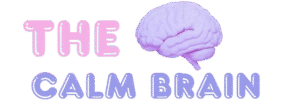Digital Screen Distance Calculator
Table of Contents
ToggleCalculate Your Optimal Screen Distance
Enter your screen details and usage type to get a personalized viewing distance recommendation.
Note: Consult an eye care professional for personalized advice on screen use.
About the Digital Screen Distance Calculator
The Digital Screen Distance Calculator is an innovative tool designed to help you determine the optimal viewing distance for your digital screens, reducing eye strain and improving comfort. Whether you're using a computer, TV, or smartphone, this calculator provides personalized recommendations based on screen size, type, resolution, and usage. Learn more about Optimum HDTV viewing distance and explore wellness resources at The Calm Brain.
In today’s digital age, prolonged screen time is a common cause of eye strain, discomfort, and even long-term vision issues. The Digital Screen Distance Calculator is a critical tool for anyone who spends significant time in front of digital screens, whether for work, entertainment, or casual use. By calculating the optimal viewing distance, this tool helps users minimize eye fatigue, reduce the risk of computer vision syndrome, and maintain better posture during screen use.
The importance of proper screen distance cannot be overstated. Sitting too close to a screen can strain your eyes, leading to symptoms like dryness, blurred vision, and headaches. Conversely, sitting too far can cause you to squint or lean forward, resulting in neck and back pain. This calculator takes into account factors like screen size and resolution to provide a tailored distance recommendation, ensuring a comfortable and ergonomic viewing experience. For example, a larger screen or higher resolution may allow for a closer viewing distance without strain, while smaller screens require more precise positioning.
By promoting healthy screen habits, the Digital Screen Distance Calculator supports long-term eye health and overall well-being. It empowers users to create ergonomic setups that reduce physical discomfort and enhance productivity. Whether you’re a professional working long hours at a computer or a casual viewer watching TV, this tool provides actionable insights to optimize your digital experience.
To maximize the benefits of the Digital Screen Distance Calculator, follow these guidelines:
- Accurate Inputs: Provide precise details about your screen size, type, resolution, and usage type to ensure an accurate recommendation.
- Measure Correctly: Use a tape measure to confirm your screen’s diagonal size in inches for the most precise results.
- Adjust Your Setup: Position your screen at the recommended distance, ensuring the top of the screen is at or slightly below eye level to reduce neck strain.
- Follow the 20-20-20 Rule: Every 20 minutes, look at an object 20 feet away for 20 seconds to give your eyes a break.
- Lighting Conditions: Avoid glare on your screen by adjusting room lighting or using an anti-glare screen protector.
- Consult a Professional: If you experience persistent eye discomfort or vision issues, consult an eye care specialist for a comprehensive evaluation.
By adhering to these guidelines, you can create a comfortable and eye-friendly screen setup. The calculator is designed to be intuitive, but prioritizing ergonomic principles will enhance your experience.
The Digital Screen Distance Calculator is essential for anyone who uses digital screens regularly. Here’s when and why you should use it:
When to Use It
- Experiencing Eye Strain: If you notice symptoms like dry eyes, blurred vision, or headaches after screen use, this tool can help optimize your viewing distance.
- New Screen Setup: When setting up a new computer monitor, TV, or mobile device, use the calculator to determine the ideal distance.
- Work-from-Home Environments: For remote workers spending hours at a desk, this tool ensures an ergonomic setup to boost productivity and comfort.
- TV Viewing: If you’re setting up a home theater, the calculator helps find the best distance for an immersive, strain-free experience.
- General Wellness: Even without symptoms, optimizing screen distance can prevent future discomfort and promote eye health.
Why Use It
Prolonged screen time without proper ergonomics can lead to digital eye strain, poor posture, and even chronic vision problems. The Digital Screen Distance Calculator addresses these issues by providing personalized recommendations tailored to your screen and usage type. By maintaining the optimal distance, you reduce the risk of eye fatigue, improve focus, and enhance overall comfort. This tool is especially valuable in today’s screen-centric world, where digital devices are integral to work, entertainment, and communication. Using the calculator ensures you enjoy screens safely and comfortably.
The primary purpose of the Digital Screen Distance Calculator is to promote eye health and ergonomic screen use by recommending the optimal viewing distance for various digital devices. As screen time increases in modern lifestyles, so does the risk of digital eye strain, also known as computer vision syndrome. This tool helps users create a comfortable and safe viewing environment by considering factors like screen size, resolution, and usage type, ensuring a personalized approach to digital wellness.
Beyond preventing discomfort, the calculator educates users about the importance of proper screen ergonomics. For instance, the Optimum HDTV viewing distance varies based on screen resolution and size, and similar principles apply to computers and mobile devices. By providing clear recommendations, the tool empowers users to make informed adjustments to their setups, reducing strain on their eyes and body. It also encourages proactive habits, such as taking regular breaks and optimizing lighting, to enhance the overall screen experience.
At The Calm Brain, we are dedicated to providing tools that support physical and mental well-being. The Digital Screen Distance Calculator aligns with this mission by offering a practical solution for managing screen-related discomfort. Whether you’re a professional, a gamer, or a casual user, this tool helps you maintain eye health and enjoy digital devices without compromising comfort.