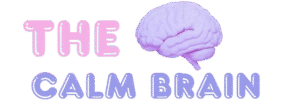Rest Break Scheduler
Table of Contents
TogglePlan Your Rest Breaks
About the Rest Break Scheduler
The Rest Break Scheduler is a user-friendly tool designed to help you plan optimal work breaks to enhance productivity and reduce stress. By inputting your daily work hours, task intensity, and energy level, this scheduler, provided by The Calm Brain, creates a personalized break schedule tailored to your needs. Learn more about the importance of a Break (work) in maintaining mental and physical well-being. This tool empowers you to work smarter by incorporating strategic rest periods into your day.
Importance of the Rest Break Scheduler
Taking regular breaks during work is essential for maintaining focus, preventing burnout, and improving overall performance. The Rest Break Scheduler helps you determine the frequency and duration of breaks based on your work intensity and energy levels. Research shows that well-timed breaks can boost cognitive function, reduce fatigue, and enhance creativity. By using this tool, you can create a balanced workday that aligns with your body’s natural rhythms, ensuring sustained productivity without compromising your health.
Breaks are not just about stepping away from work; they’re an opportunity to recharge and refocus. The scheduler considers factors like task intensity and energy levels to recommend breaks that prevent mental overload. For example, high-intensity tasks like coding require more frequent breaks to maintain peak performance, while low-intensity tasks may need fewer. By following the scheduler’s recommendations, you can optimize your workday and improve both mental clarity and emotional well-being.
User Guidelines for the Rest Break Scheduler
To use the Rest Break Scheduler effectively, follow these steps:
- Enter Daily Work Hours: Input the total hours you plan to work in a day (e.g., 8 hours).
- Select Task Intensity: Choose whether your tasks are low, medium, or high intensity based on the mental effort required.
- Assess Energy Level: Indicate your current energy level (low, medium, or high) to personalize the schedule.
- Calculate: Click the “Calculate Breaks” button to receive a recommended break schedule.
- Implement the Schedule: Follow the suggested break times and durations to optimize your workday.
The tool is intuitive and designed for users of all professions, from students to professionals. For best results, reassess your inputs daily, as energy levels and task demands may vary. The scheduler adapts to your unique needs, ensuring a practical and effective break plan.
When and Why You Should Use the Rest Break Scheduler
The Rest Break Scheduler is ideal for anyone looking to improve productivity and reduce stress during work or study. You should use this tool if:
- You feel fatigued or lose focus during long work sessions.
- You’re tackling high-intensity tasks that require sustained mental effort.
- You want to create a balanced workday that prevents burnout.
- You’re seeking a science-backed approach to boost efficiency and well-being.
Using this scheduler helps you understand the optimal timing and duration of breaks to maintain focus and energy. For example, if you’re working on a high-intensity project, the tool may suggest shorter, more frequent breaks to prevent cognitive overload. By incorporating these breaks, you can enhance your performance and avoid the negative effects of prolonged work without rest. Visit The Calm Brain for more tips on managing stress and productivity.
Purpose of the Rest Break Scheduler
The primary purpose of the Rest Break Scheduler is to help users create a personalized break schedule that enhances productivity and supports mental health. By analyzing your work hours, task intensity, and energy levels, this tool provides a tailored plan for incorporating rest into your day. Offered by The Calm Brain, it aligns with our mission to promote holistic well-being through practical, science-backed solutions. Learn more about the concept of a Break (work) and its benefits for workplace efficiency.
Unlike generic time management tools, this scheduler considers individual factors to deliver customized recommendations. It aims to prevent burnout, improve focus, and foster a sustainable work routine. Whether you’re a student, freelancer, or office worker, the tool helps you integrate breaks strategically to maximize your output and maintain energy throughout the day. Its purpose is to empower you to work smarter, not harder, by prioritizing rest as a key component of productivity.
Benefits of Taking Regular Breaks
Incorporating regular breaks into your workday offers numerous benefits, and the Rest Break Scheduler helps you achieve them. Here are some key advantages:
- Improves Focus: Short breaks refresh your mind, helping you maintain concentration on complex tasks.
- Reduces Stress: Stepping away from work lowers cortisol levels, promoting relaxation and emotional balance.
- Boosts Creativity: Breaks allow your brain to process information subconsciously, leading to new insights.
- Prevents Burnout: Regular rest periods reduce mental fatigue, supporting long-term productivity.
By using the scheduler, you can quantify the ideal break frequency and duration for your specific workload, ensuring you reap these benefits. For example, a high-energy individual working on low-intensity tasks may need fewer breaks, while someone with low energy and high-intensity tasks may benefit from more frequent rest periods.
How Breaks Enhance Productivity
Breaks are not a sign of laziness but a strategic tool for enhancing productivity. Research, such as studies on the Pomodoro Technique, shows that working in focused intervals with short breaks can improve efficiency and reduce mental fatigue. The Rest Break Scheduler leverages this science by tailoring break recommendations to your unique work profile. For instance, high-intensity tasks like data analysis or creative writing benefit from breaks every 25-50 minutes, while lighter tasks may require breaks every 90 minutes.
Breaks allow your brain to rest and reset, improving cognitive function and preventing decision fatigue. They also give you a chance to engage in activities like stretching, hydrating, or mindfulness, which further enhance well-being. The scheduler ensures that your breaks are timed to align with your energy levels and task demands, maximizing their effectiveness.
Tips for Effective Breaks
To make the most of your breaks, consider these tips in conjunction with the Rest Break Scheduler:
- Move Around: Light physical activity, like stretching or walking, boosts circulation and energy.
- Practice Mindfulness: A brief meditation or deep-breathing exercise can reduce stress and improve focus.
- Avoid Screens: Step away from digital devices to give your eyes and brain a rest.
- Hydrate and Snack: Drink water or eat a healthy snack to maintain energy levels.
- Set a Timer: Use a timer to ensure breaks don’t overrun, keeping your schedule on track.
By incorporating these practices, you can enhance the effectiveness of the scheduler’s recommendations. For more resources on mindfulness and productivity, visit The Calm Brain.
Understanding Task Intensity and Energy Levels
The Rest Break Scheduler considers task intensity and energy levels to create a balanced break plan. Task intensity refers to the mental effort required for your work. For example, low-intensity tasks like answering emails require less focus, while high-intensity tasks like coding or strategic planning demand more cognitive resources. Energy levels reflect how alert and motivated you feel, which can vary due to sleep, stress, or other factors.
By inputting these factors, the scheduler calculates the optimal break frequency and duration to prevent fatigue and maintain performance. For instance, high-intensity tasks paired with low energy may require more frequent breaks to avoid burnout, while low-intensity tasks with high energy may need fewer. This personalized approach ensures that your break schedule aligns with your unique needs, making it a powerful tool for productivity.