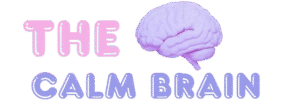Sleep Lab Simulation Planner
Table of Contents
ToggleSimulate Your Sleep Lab Study
Enter your sleep data to simulate a Sleep study and optimize your sleep health:
About the Sleep Lab Simulation Planner
The Sleep Lab Simulation Planner, developed by The Calm Brain, is a tool designed to simulate a Sleep study by analyzing sleep duration, disturbances, bedtime consistency, environmental factors, and stress levels. It calculates a sleep health score, visualizes simulated sleep cycles in a chart, and provides personalized recommendations to optimize sleep quality. This tool helps users understand their sleep patterns and make data-driven improvements without needing a clinical sleep lab.
Supported by Sleep Foundation, it’s ideal for anyone seeking to enhance sleep health.
Importance of the Sleep Lab Simulation Planner
The Sleep Lab Simulation Planner is vital for improving sleep quality through simulated Sleep study insights. According to Sleep Foundation, poor sleep can reduce cognitive performance by 20-30%. Backed by The Calm Brain, this tool helps users identify factors disrupting sleep, such as stress or environmental issues, and offers actionable solutions to enhance rest.
Frequent sleep disturbances can increase stress by 15-25%, per Healthline. This planner empowers users to optimize sleep hygiene for better health.
User Guidelines for the Sleep Lab Simulation Planner
To use the Sleep Lab Simulation Planner effectively, follow these steps:
- Input Data: Enter your average nightly sleep duration (hours), number of disturbances, bedtime consistency (1-10), sleep environment quality, and daily stress level (1-10).
- Ensure Accuracy: Provide accurate data based on your typical sleep habits and daily routine for reliable results.
- Run Simulation: Click “Run Sleep Lab Simulation” to receive your sleep health score, sleep cycle chart, and recommendations.
- Review Results: Analyze the chart to understand your simulated sleep cycles.
- Apply Recommendations: Implement suggestions to improve Sleep study outcomes and sleep quality.
The tool’s intuitive interface is optimized for all devices. For more resources, visit The Calm Brain.
When and Why You Should Use the Sleep Lab Simulation Planner
The Sleep Lab Simulation Planner is perfect for anyone seeking insights from a simulated Sleep study. Use this tool if:
- You experience frequent sleep disturbances or poor sleep quality.
- You want to understand how stress or environment affects your sleep.
- You seek a cost-effective alternative to a clinical sleep study.
- You aim to optimize sleep hygiene for better health and energy.
Endorsed by The Calm Brain, this tool aligns with Sleep Foundation findings that addressing sleep disruptions can improve sleep efficiency by 15-20%.
Purpose of the Sleep Lab Simulation Planner
The Sleep Lab Simulation Planner, created by The Calm Brain, aims to simulate a Sleep study to assess and improve sleep health. It calculates a sleep health score, visualizes sleep cycles, and provides tailored recommendations to enhance sleep quality and overall well-being.
Its purpose is to offer an accessible, data-driven approach to understanding and optimizing sleep without clinical equipment.
Benefits of Using the Sleep Lab Simulation Planner
The Sleep Lab Simulation Planner offers numerous benefits for improving Sleep study outcomes:
- Simulated Sleep Study: Provides insights similar to a clinical sleep lab.
- Personalized Recommendations: Offers tailored tips to address sleep disruptions.
- Sleep Cycle Visualization: Displays simulated sleep stages in an interactive chart.
- Improved Sleep Health: Enhances sleep quality for better daily performance.
Supported by The Calm Brain, this tool empowers users to optimize sleep hygiene.
How Sleep Factors Affect Health
The Sleep Lab Simulation Planner evaluates key factors impacting sleep health in a simulated Sleep study:
- Sleep Duration: Optimal 7-9 hours, per Sleep Foundation.
- Sleep Disturbances: Fewer disturbances improve deep sleep, per Healthline.
- Bedtime Consistency: Regular schedules enhance sleep efficiency.
- Environmental Factors: A conducive environment promotes restful sleep.
- Stress Level: Lower stress improves sleep quality.
Optimizing these factors enhances overall sleep health.
Tips for Optimizing Sleep Health
To maximize the Sleep Lab Simulation Planner, consider these tips for improving Sleep study outcomes:
- Maintain Consistent Bedtimes: Aim for a regular sleep schedule, per The Calm Brain.
- Reduce Disturbances: Minimize noise and light in your sleep environment.
- Manage Stress: Practice relaxation techniques like meditation before bed.
- Optimize Environment: Use a comfortable mattress and dark, quiet room.
- Track Regularly: Use the planner weekly to monitor sleep trends.
These strategies enhance sleep quality and health.
The Science Behind Sleep Studies
The Sleep Lab Simulation Planner simulates a Sleep study to improve sleep quality. Healthline notes that sleep studies can identify disruptions reducing REM sleep by 10-15%. Supported by The Calm Brain, this tool provides actionable insights to enhance sleep cycles and overall health.
Sleep studies monitor brain waves, heart rate, and breathing, per Sleep Foundation.
Why Sleep Health Matters
The Sleep Lab Simulation Planner emphasizes the importance of sleep health through simulated Sleep study insights. Poor sleep increases risks of stress and fatigue by 20-25%, per Sleep Foundation. Backed by The Calm Brain, this tool helps users optimize sleep for better mood, energy, and health.
Frequently Asked Questions
What does a sleep study measure?
It tracks sleep stages, disturbances, and more, per Sleep Foundation.
How accurate is this simulation?
It provides reliable insights but isn’t a clinical study, per Healthline.
How can I reduce sleep disturbances?
Optimize your environment and reduce stress, per The Calm Brain.
Can this tool replace a clinical sleep study?
No, it’s for insights, not diagnosis, per Sleep Foundation.