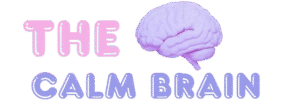Smart Light Sleep Sync Tool
Table of Contents
ToggleSync Smart Lights with Your Sleep Schedule
About the Smart Light Sleep Sync Tool
The Smart Light Sleep Sync Tool is an innovative tool designed to align smart lighting with your Sleep mode to enhance sleep quality. By analyzing bedtime, wake time, sleep goals, and light preferences, it creates a tailored lighting schedule to support your circadian rhythm. This tool promotes better rest and wellness. For more resources, visit The Calm Brain.
Importance of the Smart Light Sleep Sync Tool
Light exposure significantly impacts Sleep mode by influencing circadian rhythms. The Smart Light Sleep Sync Tool is vital because it optimizes smart lighting to mimic natural light cycles, promoting better sleep. By adjusting brightness and color temperature, it reduces sleep disruptions, enhances rest quality, and supports overall health, making it an essential tool for anyone using smart lights to improve their sleep environment.
Why You Should Use the Smart Light Sleep Sync Tool
The Smart Light Sleep Sync Tool is ideal for individuals using smart lighting systems to enhance their Sleep mode. It’s perfect for those experiencing poor sleep, sensitivity to light, or irregular schedules. By creating a personalized lighting schedule, it helps users align their sleep environment with their body’s natural rhythms, improving rest and wellness. Whether optimizing sleep or reducing fatigue, this tool is invaluable. Learn more at The Calm Brain.
When to Use the Smart Light Sleep Sync Tool
The Smart Light Sleep Sync Tool is useful in various scenarios, including:
- Poor Sleep Quality: Optimize lighting to improve rest.
- Irregular Schedules: Align lights with varying sleep times.
- Light Sensitivity: Adjust brightness for comfort.
- Smart Home Users: Sync lights with sleep routines.
- Wellness Goals: Enhance sleep hygiene with smart lighting.
User Guidelines for the Smart Light Sleep Sync Tool
To use the Smart Light Sleep Sync Tool effectively, follow these steps:
- Enter Bedtime: Input your typical bedtime.
- Enter Wake Time: Input your typical wake time.
- Set Sleep Goal: Specify target sleep hours (e.g., 8 hours).
- Rate Sleep Quality: Assess current restfulness (1-10).
- Select Light Type: Choose Philips Hue, LIFX, Nanoleaf, or generic.
- Set Brightness: Choose preferred brightness level (1-10).
- Add Notes: Include details like “Sensitive to bright lights.”
- Submit Data: Click “Generate Light Schedule” for recommendations.
Use accurate sleep data, ideally from trackers, for precise results. Visit The Calm Brain for additional sleep health tips.
Purpose of the Smart Light Sleep Sync Tool
The primary purpose of the Smart Light Sleep Sync Tool is to optimize smart lighting to enhance Sleep mode by aligning light settings with your sleep schedule. It generates a lighting plan that supports circadian rhythms, improves sleep quality, and reduces disruptions. The tool aims to create a sleep-friendly environment, promoting restful sleep and overall wellness through smart technology.
Benefits of Using the Smart Light Sleep Sync Tool
The Smart Light Sleep Sync Tool offers numerous benefits, including:
- Personalized Lighting: Tailors light settings to sleep schedules.
- Improved Sleep Quality: Enhances rest through circadian alignment.
- Reduced Disruptions: Minimizes light-related sleep issues.
- Smart Home Integration: Syncs with popular lighting systems.
- User-Friendly Design: Simplifies light schedule planning.
Understanding Smart Lighting and Sleep
Smart lighting influences Sleep mode by controlling brightness and color temperature, which affect melatonin production and circadian rhythms. Incorrect lighting can disrupt sleep, leading to fatigue and poor health. The Smart Light Sleep Sync Tool adjusts light settings to mimic natural light cycles, promoting restful sleep and supporting wellness by creating an optimal sleep environment tailored to individual needs.
Factors Considered in the Smart Light Sleep Sync Tool
The tool evaluates key factors to generate lighting schedules:
- Bedtime: Typical time you go to bed.
- Wake Time: Typical time you wake up.
- Sleep Goal: Target hours of sleep per night.
- Sleep Quality: Current restfulness rating (1-10).
- Light Type: Philips Hue, LIFX, Nanoleaf, or generic.
- Brightness: Preferred light intensity (1-10).
- Notes: Observations about light sensitivity or sleep issues.
Tips for Optimizing Smart Lighting for Sleep
To maximize the benefits of the Smart Light Sleep Sync Tool, follow these tips:
- Follow Schedule: Adhere to recommended light settings.
- Use Warm Tones: Prefer warm light (2000-3000K) before bed.
- Dim Gradually: Reduce brightness 1-2 hours before sleep.
- Avoid Blue Light: Minimize cool-toned lights in the evening.
- Sync with Devices: Integrate with smart home apps for automation.
- Track Sleep: Use sleep trackers to monitor light impact.
- Consult Experts: Seek advice for persistent sleep issues.
Addressing Common Sleep and Lighting Challenges
The Smart Light Sleep Sync Tool helps address common Sleep mode challenges, including:
- Light Sensitivity: Adjusts brightness for comfort.
- Poor Sleep Quality: Optimizes lighting for better rest.
- Circadian Disruption: Aligns lights with natural rhythms.
- Irregular Schedules: Adapts lighting to varying sleep times.
- Fatigue: Reduces daytime tiredness through better sleep.
Long-Term Benefits of Using the Smart Light Sleep Sync Tool
Regular use of the Smart Light Sleep Sync Tool promotes long-term sleep health by enhancing Sleep mode through optimized lighting. It improves sleep quality, reduces fatigue, and supports wellness. By providing tailored light schedules, it fosters sustainable sleep habits, encourages smart home integration, and supports consultation with professionals for persistent issues, leading to lasting improvements in rest and overall health.
Conclusion
The Smart Light Sleep Sync Tool is an essential resource for anyone using smart lighting to enhance Sleep mode. By creating personalized lighting schedules, it improves rest and well-being. Start using the Smart Light Sleep Sync Tool today to optimize your sleep environment. Explore more at The Calm Brain.