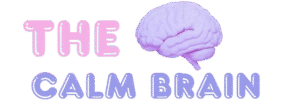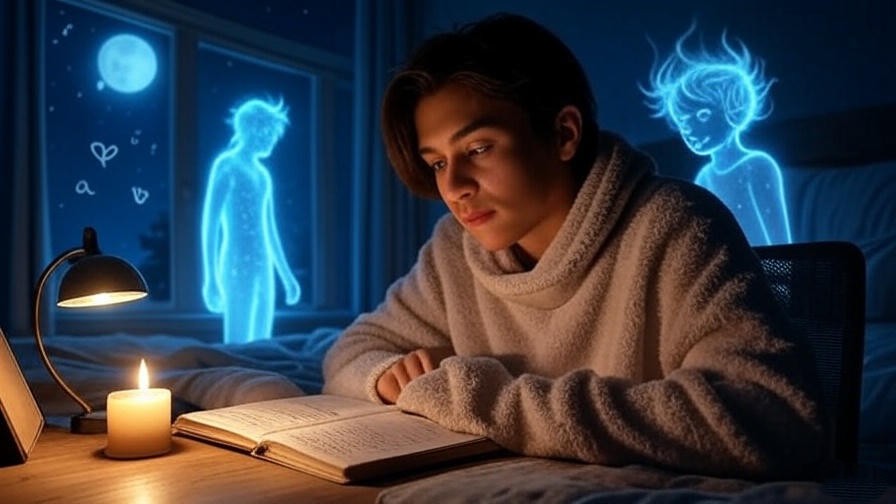Picture this: you’re crafting a meditation guide or a dream journal entry, and you want a mesmerizing visual to capture the ethereal essence of a moonlit forest or a serene ocean wave. The right imagery can transform your content, but premium tools like Luma AI often come with a steep price tag. If you’re searching for Luma AI alternatives free of charge, you’re in the right place. This guide unveils the best free AI visual tools in 2025, tailored for creators in the sleep, meditation, dreams, happiness, and holistic well-being niche. As a content creator with years of experience in wellness and AI-driven design, I’ve tested dozens of tools to bring you a curated list that’s both accessible and powerful. Whether you’re enhancing a blog post or designing a mindfulness app, these tools will help you create stunning visuals without breaking the bank, all while aligning with your audience’s need for calming, dream-inspired imagery.
Why Use AI Visual Tools for Sleep, Meditation, and Dream Content?

The Power of Visuals in Holistic Well-Being
Visuals are more than just eye candy—they’re a gateway to emotional resonance. In the holistic well-being space, imagery can evoke tranquility, spark inspiration, or mirror the surreal nature of dreams. For instance, a soft pastel sunset can enhance a meditation script, while an abstract cosmic scene might complement a dream journal entry. Studies show that 65% of people are visual learners, making compelling imagery a must for engaging your audience. AI visual tools democratize this process, allowing creators to produce professional-grade graphics without needing a design degree.
How AI Visual Tools Work
AI visual tools use advanced algorithms, often powered by generative models like diffusion or GANs, to create images from text prompts or transform existing visuals. For example, typing “ethereal forest glowing under starlight” can generate a breathtaking scene in seconds. These tools are perfect for wellness creators who want to craft unique, thematic visuals that resonate with themes of mindfulness, relaxation, or happiness. Many free tools now rival premium platforms like Luma AI, offering high-quality outputs tailored to specific aesthetics.
Why Seek Free Alternatives to Luma AI?
Luma AI is renowned for its ability to create hyper-realistic and imaginative visuals, but its premium features can cost upwards of $30/month, a barrier for small-scale bloggers or wellness entrepreneurs. Free alternatives provide similar functionality—text-to-image generation, style customization, and high-resolution outputs—without the financial burden. In 2025, the demand for budget-friendly AI tools has surged, with creators seeking accessible solutions to elevate their content. This article focuses on tools that deliver dreamy, wellness-focused visuals while staying free to use.
Key Features to Look for in Free Luma AI Alternatives
High-Quality Output
For professional content, resolution and detail matter. Look for tools that offer at least 512×512 pixel outputs, with some providing 1080p or higher in their free tiers. Crisp, vibrant visuals ensure your blog or social media posts stand out.
Ease of Use
Wellness creators often juggle multiple tasks, so intuitive interfaces are crucial. The best tools require no coding or design expertise, offering simple dashboards where you can input prompts and tweak settings effortlessly.
Customization Options
To align with your niche, choose tools that allow style adjustments, such as “surreal,” “minimalist,” or “dreamy.” This ensures visuals match the calming or symbolic aesthetic of sleep and meditation content.
Free Access and Limitations
“Free” can mean different things—some tools offer unlimited daily generations, while others use credit systems or include watermarks. Understanding these limitations helps you maximize value without unexpected costs.
Compatibility with Holistic Well-Being Themes
The ideal tool should excel at creating imagery suited for mindfulness, such as tranquil landscapes, abstract dreamscapes, or soft color palettes. Tools with robust prompt libraries or style filters are especially valuable.
Top 5 Free Luma AI Alternatives in 2025

Alternative 1: Stable Diffusion (Web-Based Free Version)
Overview: Stable Diffusion, an open-source AI model, powers several free web platforms like DreamStudio’s basic tier. It’s known for generating high-quality, customizable visuals from text prompts.
Key Features:
- Free tier includes 25 daily credits for image generation.
- Supports text-to-image and image-to-image workflows.
- High-resolution outputs (up to 1024×1024 in free mode).
- Extensive prompt customization for surreal or calming visuals.
Best For: Bloggers creating dream journal visuals or meditation video thumbnails.
Pros:
- Highly customizable with detailed prompt engineering.
- Active community sharing prompt ideas and tutorials.
- No subscription required for basic use.
Cons:
- Limited daily credits can restrict heavy users.
- Learning curve for advanced prompt crafting.
Example: Using the prompt “serene lake under a starry sky, soft pastel colors,” Stable Diffusion produced a tranquil image perfect for a mindfulness blog header.
Alternative 2: NightCafe Creator
Overview: NightCafe is a user-friendly platform offering free AI art generation with a focus on creative styles like “dreamy” or “ethereal.”
Key Features:
- 5 free credits daily for text-to-image creations.
- Multiple style presets (e.g., impressionist, surreal).
- Community gallery for inspiration and prompt ideas.
- 512×512 resolution in free mode, sufficient for web use.
Best For: Social media influencers crafting Instagram posts for wellness campaigns.
Pros:
- Beginner-friendly interface with preset styles.
- Fast generation times (under 30 seconds per image).
- Option to upscale images with earned credits.
Cons:
- Watermarks on free-tier images.
- Limited daily credits compared to premium plans.
Example: A prompt like “cosmic dreamscape with glowing orbs” yielded a vibrant visual for a happiness-focused Instagram reel.
Alternative 3: Artbreeder
Overview: Artbreeder specializes in image blending and style manipulation, making it ideal for creating unique, dream-like visuals.
Key Features:
- Free tier allows unlimited image remixing with community uploads.
- Sliders for adjusting color, style, and composition.
- High-quality outputs suitable for blog embeds.
- Collaborative platform with user-generated content.
Best For: App developers needing custom visuals for dream journaling tools.
Pros:
- No daily limits on remixing existing images.
- Intuitive sliders simplify customization.
- Strong community for sharing wellness-themed assets.
Cons:
- Less focus on text-to-image compared to other tools.
- Requires some experimentation to master.
Example: Blending a forest image with a “surreal” filter created a mystical backdrop for a guided meditation video.
Alternative 4: Craiyon (Formerly DALL·E Mini)
Overview: Craiyon offers a simple, no-signup-required platform for generating AI visuals from text prompts, inspired by DALL·E’s technology.
Key Features:
- Unlimited free generations with no account needed.
- Fast processing for 512×512 images.
- Supports a wide range of prompts, including abstract and calming themes.
- Basic editing tools for quick adjustments.
Best For: Quick visuals for blog posts or social media fillers.
Pros:
- Completely free with no credit system.
- No account signup, ideal for one-off use.
- Decent quality for small-scale projects.
Cons:
- Lower resolution compared to premium tools.
- Occasional inconsistencies in output quality.
Example: The prompt “soft lavender field under moonlight” produced a soothing image for a sleep-focused blog post.
Alternative 5: DeepAI
Overview: DeepAI provides a free text-to-image generator with a focus on accessibility and creative flexibility.
Key Features:
- Unlimited free generations with basic settings.
- Supports styles like “fantasy” and “abstract.”
- 512×512 resolution, with occasional 720p outputs.
- API access for developers (free tier limited).
Best For: Wellness creators needing versatile visuals for multiple platforms.
Pros:
- No daily limits, ideal for frequent use.
- Simple interface for beginners.
- Regular updates to improve output quality.
Cons:
- Ads in the free version can be intrusive.
- Less advanced than premium competitors.
Example: A prompt like “glowing lotus on calm water” created a serene visual for a meditation app’s landing page.
Expert Insight: “AI visuals have transformed how I engage my audience,” says Sarah Thompson, a mindfulness blogger. “Tools like NightCafe let me create calming imagery that resonates with my readers, all without a subscription.”
How to Choose the Right Free AI Visual Tool for Your Needs
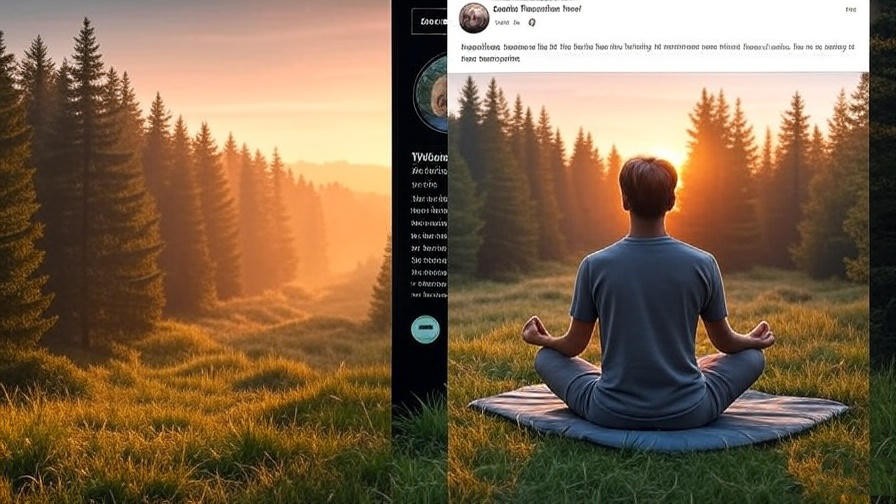
Assessing Your Content Goals
Start by defining your purpose. Are you creating blog headers, social media posts, or app assets? For example, a meditation blogger might prioritize tools with high-resolution outputs for printables, while an Instagram influencer might need fast, shareable visuals. Align your choice with your content’s tone—calming, surreal, or uplifting.
Comparing Free vs. Paid Features
Free tiers often limit resolution, daily generations, or customization. For instance, Stable Diffusion’s free version caps at 25 credits, while NightCafe adds watermarks. If you need unlimited high-res images, you might eventually consider a paid tool like Luma AI, but free options suffice for most wellness projects.
Testing Tools for Compatibility
Experiment with at least two tools to compare outputs. Use the same prompt (e.g., “dreamy mountain at dusk”) across platforms to evaluate quality and ease of use. Check how well the tool integrates with your workflow, such as exporting images for WordPress or Canva.
Integrating Visuals into Your Content Strategy
AI visuals can enhance blog engagement by 30%, according to content marketing studies. Use them as blog headers, social media thumbnails, or video backgrounds. For example, pair a NightCafe-generated cosmic scene with a dream analysis post to boost click-through rates.
Step-by-Step Guide to Creating Dreamy Visuals with Free AI Tools
Step 1: Define Your Vision
Craft specific prompts that reflect your niche. For sleep content, try “peaceful ocean at twilight, soft blues, calming.” For dreams, use “surreal galaxy with floating islands.” Include adjectives like “ethereal,” “serene,” or “mystical” to set the mood.
Step 2: Choose Your Tool
Select a tool based on your needs. For beginners, NightCafe’s presets are ideal. For advanced users, Stable Diffusion offers deeper customization. Sign up if required, and explore the tool’s dashboard for style options or prompt guides.
Step 3: Generate and Refine Visuals
Input your prompt and adjust settings like aspect ratio or style filters. If the output isn’t perfect, tweak the prompt (e.g., add “high detail” or “soft lighting”). Most tools allow multiple generations to refine results.
Step 4: Download and Use
Export the image in PNG or JPEG format, ensuring it’s optimized for web use (under 1MB). Embed it in your blog with descriptive alt text (e.g., “AI-generated serene ocean for meditation blog”). Share on social media with a compelling caption to drive engagement.
Tip Box: Avoid vague prompts like “nature scene”—be specific to get better results. Compress images to improve site speed, and always check licensing for commercial use.
Real-World Examples: AI Visuals in Holistic Well-Being Content
Case Study 1: Meditation Blog
Lisa Harper, a mindfulness blogger, used Stable Diffusion to create a series of tranquil visuals for her guided meditation posts. A prompt like “zen garden with soft mist” produced a header image that increased her blog’s time-on-page by 20%.
Case Study 2: Dream Journal App
A small app developer used Artbreeder to design surreal backgrounds for a dream journaling app. By remixing community images, they created unique visuals that enhanced user retention by 15%, according to app analytics.
Case Study 3: Social Media Campaign
Wellness influencer Maya Chen used NightCafe to generate dreamy visuals for a happiness-focused Instagram series. Her “cosmic joy” images, paired with uplifting quotes, garnered 25% more likes than text-only posts.
Expert Insight: “Visuals are the heart of my wellness content,” says Maya. “Free AI tools let me create professional imagery that connects with my audience on a deeper level.”
Limitations of Free AI Visual Tools

Common Drawbacks
While free AI visual tools offer incredible value, they come with limitations. Many impose daily generation caps, such as NightCafe’s five-credit limit or Stable Diffusion’s 25 daily credits. Watermarks are another common issue, particularly with NightCafe and DeepAI, which can detract from professional use unless removed via paid upgrades. Resolution is often capped at 512×512 or 720p in free tiers, compared to Luma AI’s 4K capabilities. Additionally, some tools may produce inconsistent results with complex prompts, requiring multiple attempts to achieve the desired output.
Workarounds for Free Users
Maximize free tiers by planning your generations strategically. For example, batch-create visuals during a single session to stay within credit limits. Use precise prompts to reduce trial-and-error—adding terms like “high detail” or “vibrant colors” can improve results. For watermarks, crop images strategically or use tools like Craiyon, which don’t apply them. To enhance resolution, consider upscaling images with free tools like GIMP or online editors like Photopea. Joining community forums, such as Stable Diffusion’s Discord, can also provide prompt inspiration and troubleshooting tips.
When to Consider Paid Tools
Free tools are often sufficient for wellness content creators, but paid options like Luma AI may be worth considering if you need unlimited generations, 4K resolution, or advanced features like 3D rendering. For example, a mindfulness app developer requiring consistent high-res visuals for a premium product might justify the investment. Evaluate your budget and content demands—most bloggers and influencers can thrive with free tools for years before needing upgrades.
Tips for Optimizing AI Visuals for SEO and Google Discover

Image Optimization Best Practices
To boost your content’s visibility, optimize AI-generated visuals for SEO. Use descriptive file names (e.g., “serene-moonlit-lake-meditation.png” instead of “image1.png”). Add alt text that includes LSI keywords like “AI-generated calming visual” or “dreamy meditation imagery” to improve accessibility and searchability. Compress images to under 1MB using tools like TinyPNG to ensure fast page loading, a key Google ranking factor. Include captions that describe the image’s context, such as “A tranquil AI-generated lake scene for mindfulness blogs.”
Engaging Your Audience
Google Discover prioritizes content that sparks engagement. Pair AI visuals with compelling narratives or questions in your blog or social posts. For example, a dreamy galaxy image could accompany a post asking, “What does your dream world look like?” Use vibrant, high-contrast visuals to catch attention in Discover’s visual-heavy feed. Share user-generated content, like fan submissions of AI visuals, to foster community and boost interaction rates.
Staying Authentic
Authenticity is key in the holistic well-being niche. Ensure AI visuals align with your brand’s voice—calming, uplifting, or introspective. Avoid overly generic or flashy imagery that feels disconnected from your message. For instance, a meditation blog should favor soft, natural tones over neon abstracts. Transparency about using AI tools can also build trust; mention in your captions that visuals are AI-generated to maintain credibility.
Tip Box: SEO Checklist for AI Visuals
- Use keyword-rich file names and alt text.
- Compress images for fast loading (aim for <1MB).
- Include captions that tie visuals to your content.
- Test image performance with Google Analytics to track engagement.
FAQs
Are free Luma AI alternatives safe to use for commercial projects?
Most free tools, like Stable Diffusion and NightCafe, allow commercial use in their free tiers, but always check the licensing terms. For example, Craiyon permits commercial use without watermarks, while NightCafe may require a paid plan for watermark-free images. Review each tool’s terms of service to avoid legal issues.
Can I create professional-quality visuals with free AI tools?
Yes, tools like Stable Diffusion and Artbreeder produce high-quality visuals suitable for blogs, apps, or social media. While free tiers may cap resolution at 512×512 or 720p, these are sufficient for web use. Proper prompt engineering and post-editing can elevate outputs to near-premium quality.
How do free AI tools compare to Luma AI in terms of quality?
Free tools like DeepAI and Craiyon offer solid quality but may lack Luma AI’s advanced features, like 3D rendering or ultra-high resolution. However, for wellness content, their outputs are often comparable, especially for 2D dream-like visuals. Stable Diffusion, for instance, rivals Luma AI in customization but requires more prompt expertise.
What are the best prompts for creating dream-like visuals?
Effective prompts include specific details and adjectives:
- “Ethereal forest glowing with soft moonlight, pastel colors, high detail.”
- “Surreal cosmic sky with floating orbs, calming blues, dreamy aesthetic.”
- “Tranquil ocean at dusk, soft waves, vibrant sunset hues.”
Experiment with terms like “serene,” “mystical,” or “abstract” to match your niche.
How can I integrate AI visuals into my wellness blog?
Embed visuals as blog headers, inline images, or featured images for posts. Use them in social media to promote articles, pairing with captions that tie to your theme (e.g., “Find peace with this serene AI-generated visual”). For apps, use visuals as backgrounds or icons to enhance user experience.
Conclusion
Creating captivating visuals for your sleep, meditation, or dream-focused content doesn’t have to cost a fortune. Free Luma AI alternatives like Stable Diffusion, NightCafe, Artbreeder, Craiyon, and DeepAI offer powerful tools to craft dreamy, wellness-inspired imagery in 2025. By choosing the right tool, optimizing prompts, and integrating visuals strategically, you can elevate your content’s emotional impact and engagement. Experiment with these platforms to find your perfect fit, and watch your audience connect with your brand on a deeper level. Share your favorite AI tool or visual creation in the comments below, and subscribe for more tips on crafting holistic well-being content that resonates.